Welcome to a tutorial on how to become a user of our virtual platform and gain remote citizenship. Our team has recently unveiled an interactive map that enables you to explore and engage with Lootverse remotely. In this step-by-step guide, we’ll show you how to become a user of our Lootian virtual representation, ensuring that your journey is seamless.
To begin, access Lootverse.com and click on the grey profile icon located on the right side of the search bar. Click on the “register” button and follow the prompts to direct you to the government site at gov.lootverse.com. At this point, you will need to provide the email that you intend to use for your account registration.
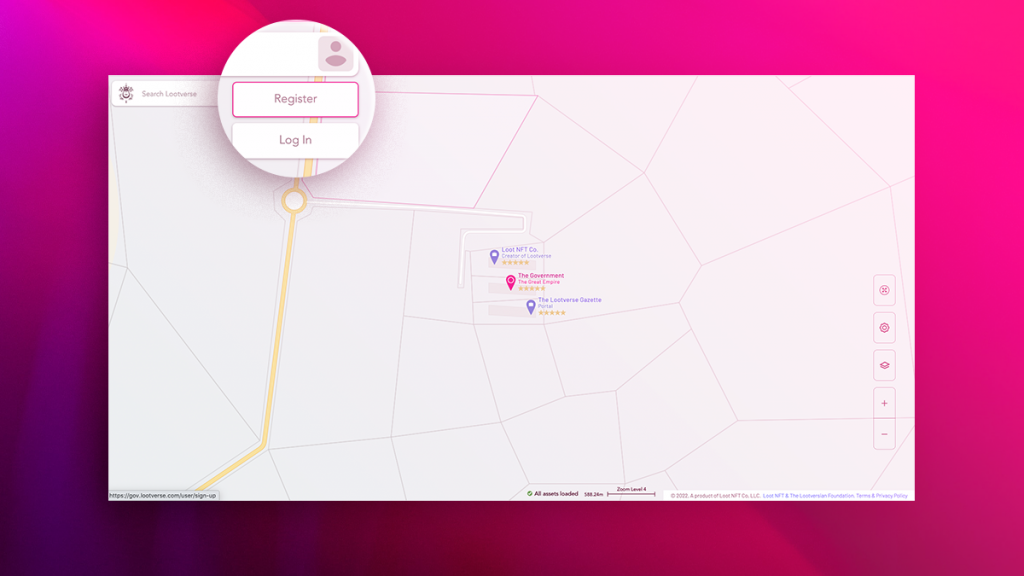
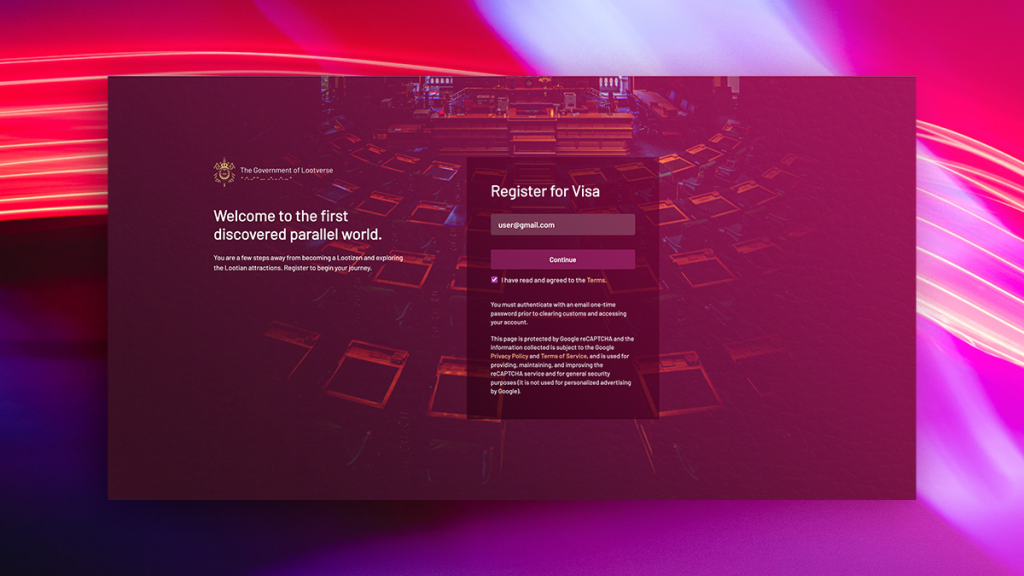
Afterward, check the box to indicate that you agree to the terms and conditions before clicking “continue.” You will then receive a One-Time Password (OTP) in your email, which you will need to copy and paste the six digits in the indicated slots. Once you have entered the OTP, enter a unique username and a secure password. Then, select your country before clicking “register.” You will then be directed to the Government page.
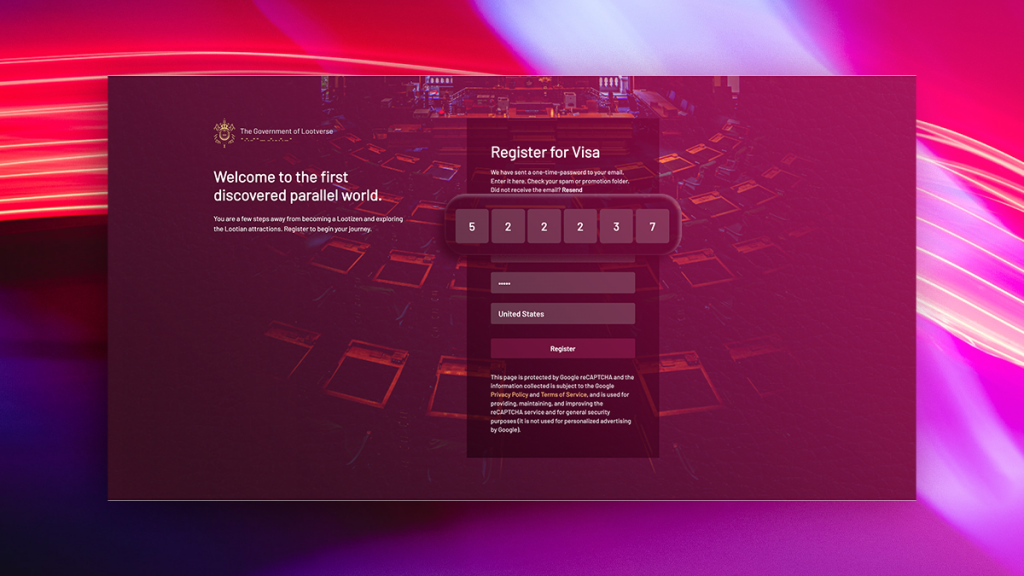
On the Government page, read through the information sliders and choose to either explore the Government portal or return to the map. Congratulations, you have successfully registered as a user of Lootverse!
To summarize, becoming a user of Lootverse is a straightforward process. Access Lootverse.com, click on the grey profile icon, and register your account on the government site. Insert your email, agree to the terms and conditions, and enter the OTP sent to your email. Enter a unique username and secure password, select your country, and click “register.” Once registered, you will be directed to the Government page, where you can explore the Government portal or return to the map. Now you’re ready to fully immerse yourself in the incredible journey of discovery that is Lootverse!