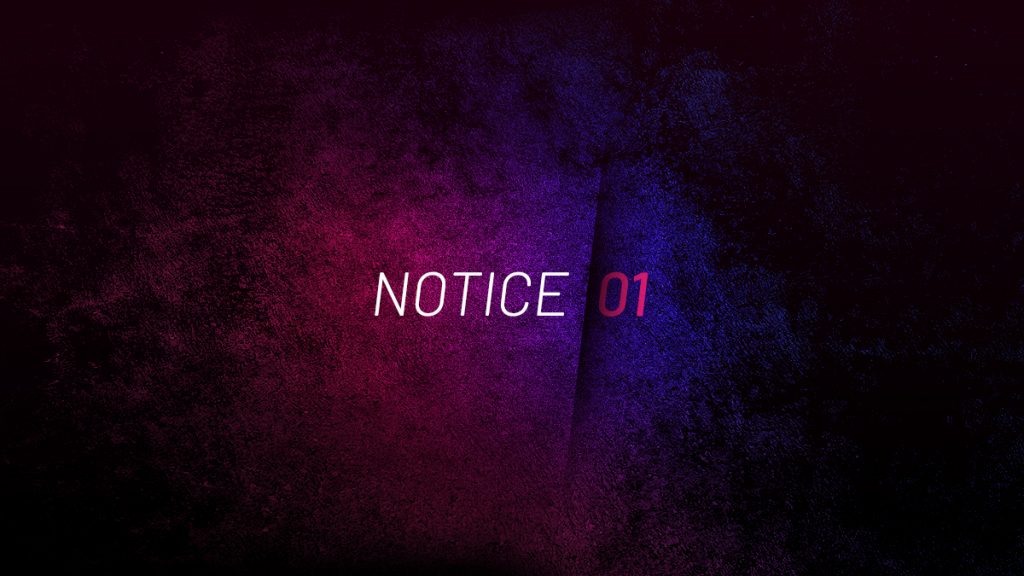Today, we introduced some additional features to the Lootian map.
1. Single Sign-in
There is no need to go through each site within the ecosystem to log in anymore. Instead, log into Lootverse.com by clicking the profile icon, then either (a) search the destination on the map (e.g., Loot Arena), click on the marker and press the Fabric icon, or (b) click the bookmark icon, and your destination. You will be logged in automatically at the sites.
2. Plot Ownership
Click the gear icon and “My Land” for the plots you own to be shown on the map. You will see that we now refer to plots as “districts.”
3. Portal Operator
OTC providers can now register for a business license at the Government website and pay the licensing fee. They can then head to The Fund and set up their OTC markers on the map by dragging and dropping a location pin. They must also log into Lootnance to set up their OTC pricing information. This flow will then be live on the map. Sharing their Lootverse extension with anyone will bring them to that portal operator’s OTC pin on the map. We will soon implement other in-world licenses.
4. Comments
All portals and government sites will have a slider and the ability to comment. Each comment costs 0.02 TIX – the portal operator gets 0.01 TIX, and 0.01 TIX is burned. So if a government site mentions it, the entire 0.02 TIX is burned.
5. Points of Interest
We have added several points of interest to the map and will start populating the stories and backgrounds of those landmarks over time.
6. Fabric Bar
The Fabric bar is introduced with the Lootverse Gazette, the first in-world publication. The bar is a showcase and will not allow logging in from the Fabric.
7. Lootian Library
All documentation links were added to the Lootian Library, accessed from the Government website. This will be your destination to find many stories, cultural data, and historical information we have collected. Please let us know if you encounter any issues so we can attend to them promptly.
8. Log In
The Arena, Fund, Satoshi’s Lounge, and the Government login will now be at Lootverse.com. There, click on the profile picture and log in. Then press the bookmark icon and choose your destination. You will be logged in automatically.
9. Next Steps
Over the coming weeks, the map will be updated with satellite views, transaction capabilities, and more data.