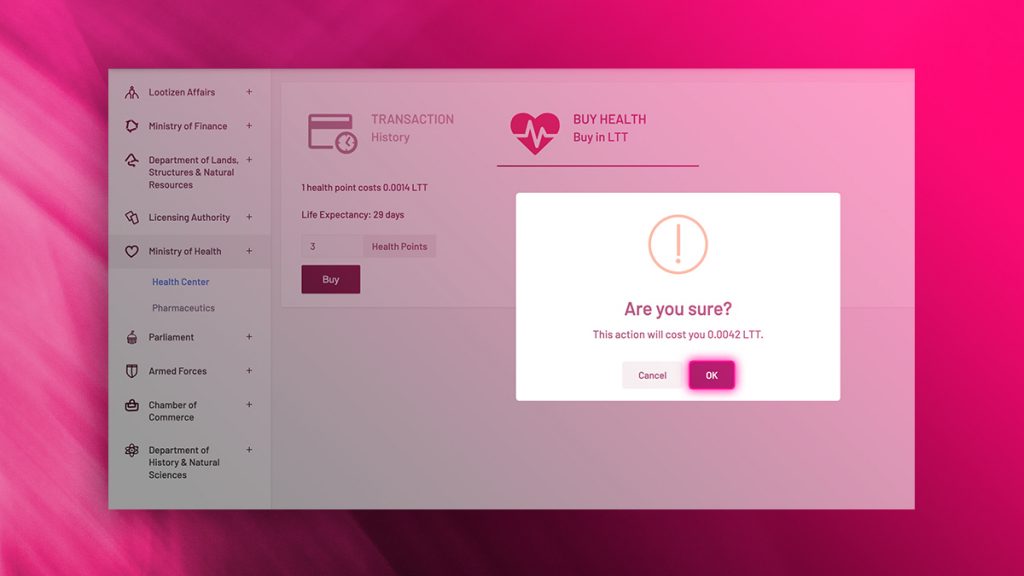Are you looking to increase your Health Points balance (HP) in our virtual simulation of Lootverse? The Lootverse Gazette has got you covered! We have created a series of tutorials to assist you on your journey through this fantastic parallel world. In this step-by-step guide, we will show you how to increase your HP balance quickly.
To get started, you need to access Lootverse.com and log in by clicking the grey profile icon on the right side of the search bar. If you don’t already have an account, you’ll need to sign up first. Once you’ve logged in successfully, click the Lootverse emblem located on the left side of the search bar, and then click Government.
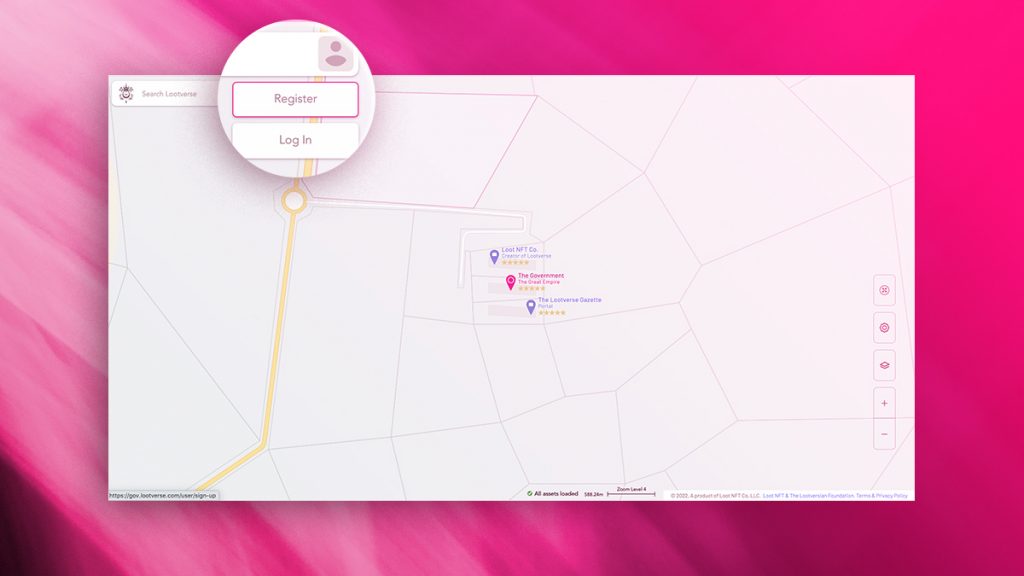
After you have logged in to the Government site, you will see a heart icon on the header menu. Click on it. This is where you can allocate the number of HP you wish to buy. It’s important to note that you can’t purchase an amount that would give you more than 100 HP.
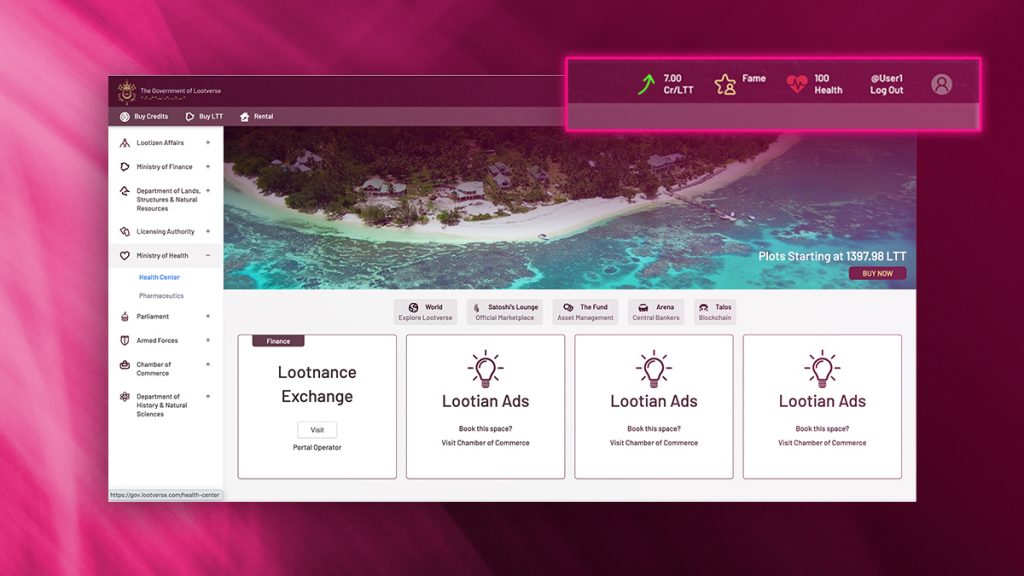
Allocate the desired number of HP you want to purchase, and then click “buy” and “ok” to confirm the transaction. Once you have done that, your HP balance will be replenished immediately. Congratulations, you have successfully increased your HP balance in the Lootverse exploration project!
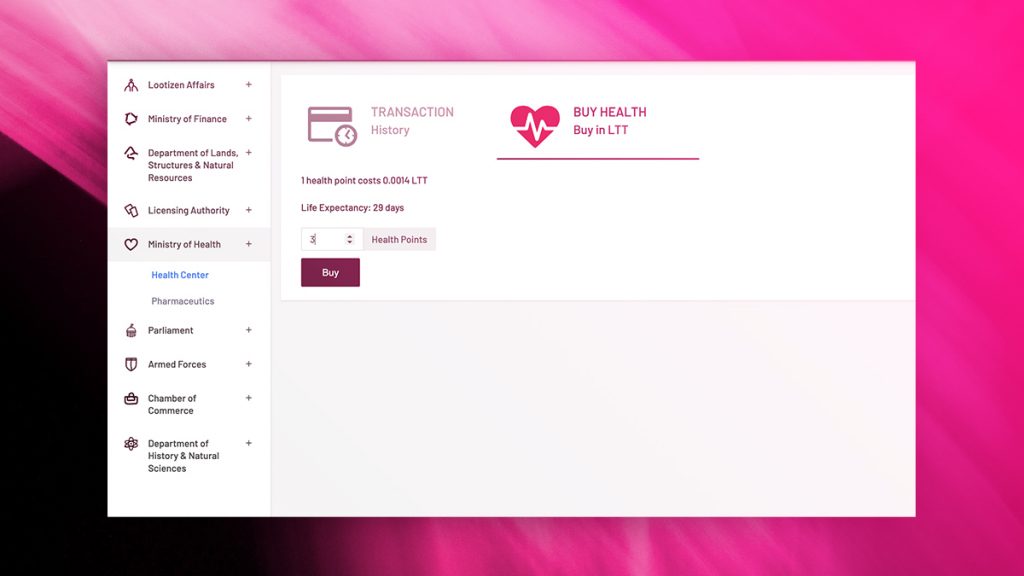
In summary, to increase your HP balance in the Lootverse exploration project, you need to access Lootverse.com, login, click the Lootverse emblem, and then select Government. From there, click on the heart icon on the header menu, allocate the number of HP you wish to purchase (up to 100), and click “buy” and “ok” to confirm the transaction. That’s it! Now you’re ready to continue your journey through this fantastic parallel world.